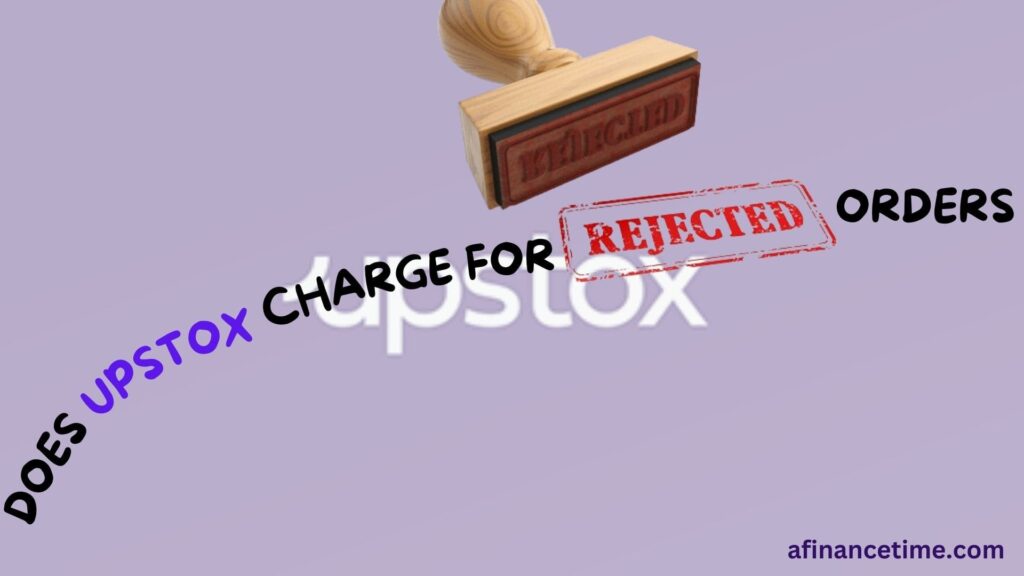Yes, Upstox application is a well known app for good and cheap brokerage. Option trading in Upstox can be done easily because it has a very user friendly and simple system.
Is Upstox Application Good for Option Trading in India? The answer to this question has been found, but to understand the challenges like how to do option trading, how to set up an account etc. read this article completely. This article contains all the information about Upstox which will be very useful for you.
Introduction
In this article we will first discuss what is option trading. We will get more information about it. Then we will talk in simple words about What is demat account and How to open demat account in Upstox. Then we will see how to enable option trading easily in Upstox.
It is necessary to check review and also check the safety of any investment application before starting it. And the things that are worth considering are the ones we cover in this article which are listed below.
- What is Demat Account?
- Upstox Background and Introduction
- Required Documents
- How to Open Demat Account in Upstox?
- What is Option Trading?
- What will be the charge?
- Advantage and Disadvantage of Upstox
What is Demat Account?
Before 30 years, offline trading was done, people used to gather in a hall and buy and sell stocks. In which a lot of paper work had to be done. But after 1996, NSE, the National Stock Exchange has changed the game, When it introduce the Demat means Dematerialization. Therefore, if you have a Demat account, then you will not need to do any paper work.
In your demat account the shares you bought show in your demat account. When you open a demat account, your trading account is also opened, Which means you can do trad like Intraday, Future & Option, Commodity Trade etc.
So now the question must have come in your mind !
What to do to open Demat account? With which broker should a demat account be opened?
Let\’s move on to this topic.
Opening a demat account is very easy in today\’s digital age. Nowadays there are many brokers available like Upstox, Groww, Zerodha, Angel One, Motilal Oswal, Sharekhan, 5paisa etc. Out of which Upstox has a name as a very good broker, then we will see further about Upstox.
Background and Introduction of Upstox
Upstox was founded in 2009 by Ravi Kumar and his brother Raghu Kumar. Upstox is a discount broker with all major stock exchanges like NSE (National Stock Exchange), BSE (Bombay Stock Exchange) MCX (Multi Commodity Exchange) etc.
There are many brokers in the market who charge account opening charges, but Upstox open accounts for free. Whether we start investing with a small amount or start with any amount, our target is that the broker charges less and less. AMC (Annual Maintenance Charges) in Upstox are also zero.
Upstox has got 4.4 out of 5 start on google playstore and has more than 1 crore total users. Upstox broker charge maximum 20 rupees per trade.
How to Open Demat Account in Upstox?
Now opening an account in Upstox is very easy. Follow our step by step guide to open account easily in Upstox.
First of all click on the click button given here and download Upstox app
- After downloading, your mobile number and email id will be asked. Note that both your mobile number and email ID are to be verified via OTP. So write your number and email which are available. After the number and email are verified, click on Sign Up.
- Now keep your PAN Card ready and enter PAN number and select your birth date. Now click next.
- Now you have to give basic information like Gender, Marital Status, Trading Experience, Father Name as per your PAN Card, Occupation, Country. Then read the terms and conditions and accept them and click on continue
- Now you have to do the digital signature which you can do easily on your mobile.
- Now to verify, Aadhar Card, then you can verify it in a different way. But it is very easy to write an Aadhaar number directly and then verify through OTP.
- Now to take live photo on mobile camera or laptop web camera.
- Note: The background should be white, the head should not wear a hat, glasses should not be worn, and the face should be clearly visible. If the face looks clear, the application will be approved soon.
- Now the bank details have to be written. In which the Account Holder Name, IFSC, Account Number, Bank Name, Account Type(Saving or Current). Then click on Continue.
Now Upstox will ask you to activate Futures & Options, Currency and Commodity segments. In which we have to click on yes.
Yes, after the task, it will ask to upload a copy of the Bank Statement, Salary Slip or IT Return. You can upload any one of the three PDF.
Note: If you are uploading bank statement then upload last 6 months statement and closing balance should be 10,000 Rupees to avoid rejection of application.
Now is the final step in which you have to E-sign. Click on next and enter the Aadhaar Card Number and verify it through OTP. Once the OTP is verified, your account will be opened immediately and your application will go for review. As soon as the application is approved, user ID and password will be sent to your email within 72 hours.
You have seen how easily you can open an account on Upstox.
You Can Also Read Article Best Tata Stock to Invest Click Here
What Is Option Trading?
To understand Options Trading we have to take a basic look at Futures Trading and Intraday trading.
If you want to buy stocks Intraday then your broker will give you leverage. It is necessary to complete the trade in same day in intraday. So good profit can be made in intraday but if the stock doesn\’t move towards the expected target then big loss can also be made.
Future Trading also has the same logic, but it allows up to 1 month to close the order and you can extend it to next month as well. Futures and Intraday trading require more investment.
Let us now explain to you about option trading.
Option trading can be done in index like Bank Nifty, Nifty 50, Sensex, Fin Nifty etc. In which there are trades like Option Buy and Option Sell, more money is needed to sell an option, while very little money is needed to buy an option.
Let us understand about option buy.
There are 2 types of option buy which are calls(CE) and puts(PE). If you think the market will go up then you should buy Calls and if you think the market will go down then you should buy Puts. Here call and put can be buy in lot sizes, For example there are 15 quantities in one lot in Bank Nifty.
How to Buy Option in Upstox Application
In Upstox application has 2 parts one for Upstox Investor and another for Upstox Trader. We have to go to Upstox Trader which is shown in the image below.
First you have to decide in which index you want to trade options. Index like Nifty50, Bank Nifty, Sensex, Fin Nifty etc. Now decide whether the market will go up or down according to your research and select the strike price that you think is right as seen in the photo shown below.
Now you select the strike price from the call or put and click on the price. So, the interface you see in the second photo will open. Now click on buy button.
Now select lot size. If you want to buy at your target price, add your target price on the market. Now your work is done so click on Review Buy Order. Your order will be conformed which means you have bought the option. The amount of rupees ordered will be deducted from the wallet of Upstox.

Now it is important to close the order quickly when the profit is made because in option trading profit can turn into loss quickly. So follow the steps below to know how to square off your position securely.
- Click on Portfolio
- Select order
- Conform Square off at Market Price
- You can also set your square off price target. Your order will be closed as soon as the target price is reached.
What Will Be The Charge in Upstox For Option Trading?
There is a flat ₹20 charge for option trading in Upstox.
That is, when you buy an option and sell it, you will be charged 20 rupees both times.
Conclusion
In the above article we talked about how to do option trading in Upstox application. Along with this, we also talked about demat account, intraday and future trading. We have seen in detail how to do option buy and close on Upstox. Hope you can get an answer to the question, Is Upstox Application Good for Option Trading in India?
FAQs
(1) Is it safe to trade in Upstox?
Yes, Upstox broker is safe for any type of trading in India.
(2) What are the charges for option trading in Upstox?
Flat ₹ 20 per executed order.
(3) How much time does it take to activate F&O in Upstox?
In Upstox F&O takes 24 to 72 hours to become active.
(4) Can I withdraw full amount from Upstox?
You can withdraw minimum 100 Rupees to maximum any amount.